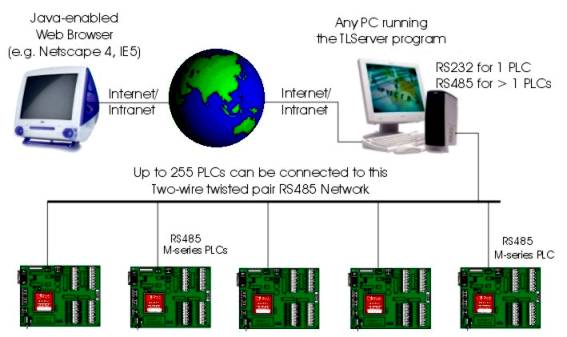|
The Internet
TRiLOGI normally works like any other Windows based program, which lets a user program
the PLCs using a single PC connected to it via the RS232 port. However, due to its
client/server-based architecture, you can also program the PLC from other computers on a
corporate LAN or any computers on the Internet using a Java web browser. No additional
training is required for a user to program the PLC via the Internet because they are using
the same Window based software that they would already have mastered during programming in
local mode. To allow the PLCs to be accessible for remote programming and monitoring, you need a networked PC which is connected to the PLC via serial ports, and this PC must run the "TLServer" software, as shown in the following diagram:
The TLServer acts as a gateway to connect the M-series PLC to the corporate LAN or the Internet. The actual connection to the Internet is provided by the PC and this may be by means of Ethernet, T-1, DSL or cable Broadband or even dial-up connection. When a client program such as TRiLOGI wants to read from or write to a PLC, it would send a command to the TLServer using the TCP/IP protocol transported via the Intranet, the Internet or a local host connection. The TLServer, upon receiving the command, will carry out the actual reading or writing to the PLC via the PC's RS232 or RS485 port. The data received from the PLC is then relayed back to the client program via TCP/IP protocol. TLServer is also a Web server which serves up web pages that contain the TRiLOGI Java Applet to enable you to use any Java-enabled Web browser to access the PLC without the need to install a local copy of the TRiLOGI application software. Note: Use the following link table in every page of this topic to navigate quickly
|
© Copyright
2012 Triangle Research International, Inc
All Rights Reserved