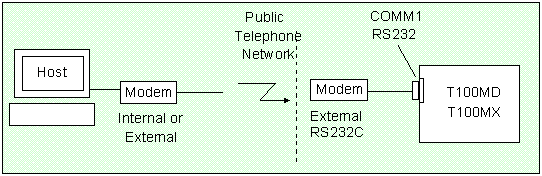|
Remote PLC-to-PC Connection via Modem A remotely located M-series PLC can be connected to a host PC via public-switch telephone network (PSTN), radio or cellular phone network. This can be accomplished by using two analog modems, one connected to the PLC’s RS232 serial port, and another modem connected to the remote host PC:
The TLServer 2.0, which is part of the Internet TRiLOGI version 5.1 software suite, includes built-in support for dialing a modem. Whenever a user wants to communicate with the PLC, he/she will first use the TLServer to dial and connect to the PLC’s modem. Once the modem communication is established, the PLC becomes accessible via the Internet so long as the PC running the TLServer is connected to the Internet. You can also easily program the PLC to automatically dial in to the TLServer in response to an event. This allows the PLC to perform a number of tasks that require the PC, such as using the File Service to save or append data to hard disk files, send email to anyone via the Internet or even synchronize its real time clock with the host PC! A number of examples have been included in the "C:\TRiLOGI\TL5\usr\File Services and Modem" folder in TRiLOGI version 5.1 or greater. All these examples make use of a powerful yet easy to use custom function that was written entirely using the standard TBASIC commands. For more details, please refer to the i-TRiLOGI Programmer's Reference Note: Use the following link table in every page of this topic to navigate quickly
|
© Copyright
2012 Triangle Research International, Inc
All Rights Reserved