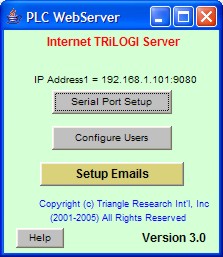 |
TLServer acts
as a gateway to connect the M-series PLC to the corporate LAN or the Internet so
that they can be controlled and programmed by a TRiLOGI client from anywhere in the world.
When a client program such as TRiLOGI wants to read from or write to a PLC, it send a command to the TLServer using the TCP/IP protocol transported via the Intranet, the Internet or a local host connection. The TLServer, upon receiving the command, will carry out the actual reading or writing to the PLC via the PC's RS232 or RS485 port. The data received from the PLC is then relayed back to the client program via TCP/IP protocol. TLServer is also a Web Server which serves up web pages that contain the TRiLOGI Java Applet to enable you to use any Java-enabled Web browser to access the PLC without the need to install a local copy of the TRiLOGI application software. Note: TLServer version 3.0 is functionally identical to Version 2.1 except that it supports Unicode based international language and is also needed if the TRiLOGI Client version 6.x needs to read/write ".PC6" files to the TLServer. |
Note: TLServer also provides "File and Email Services" to the PLC. That means that a PLC can send a command to the TLServer to open a file and save its data into the PC's harddisk. It can also command the TLServer to send out the data as an email to anybody in the world!
The new Email Service works differently from the original email function provided in TLServer 1.0 in that TLServer does not poll the PLC, instead it is the PLC that initiates an email request asynchronously. This makes it possible for a PLC to dial-in via a modem to request the TLServer to help it send out an email without demanding a constant connection the TLServer. However, the original email function is still supported in Version 3.x because that has the advantage of being able to service email requests for multiple PLCs linked via the RS485 network.
Click here to read details about the new PLC File & Email Services
When TLServer is first started, it will query the operating systems for the IP addresses of the computer that it runs on. (It may take a while if the O/S is slow to return the IP address). It will then display the obtained IP addresses (maximum of two) on the TLServer front panel so that the user can quickly determine the IP addresses that they can use to access the PLC. The following are some possible IP address scenarios:
- If the computer is not linked to any network or the
Internet and does not have any network adapter installed, then only the local host IP
address will be displayed, e.g. 127.0.0.1: 9080 where 9080 is the port number). Note: regardless of whether your PC is
networked or not, the local host IP address: 127.0.0.1 is
always available to the client program running on the same
PC where the TLServer is running, even though it may not be displayed on the
TLServer's front panel. ( TRiLOGI or TRi-ExcelLink are all known as
"client" programs). So whether your PC is networked or not, you can still use
TLServer and TRiLOGI on a localhost connection. In that case the TRiLOGI and TLServer work
together on the same PC just like a normal Window based programming software. We
recommend using the localhost IP address: 127.0.0.1:9080 if you are running both
the client and the server on the same PC.
- If the computer has an 'always on' connection to the Internet directly then the IP address will be your Internet IP address.
- If the computer is networked to the corporate Intranet, or you have connected this computer to a router to share internet connection with a few other computers, then the IP address shown is an internal IP address, also known as the "Intranet" IP address. The intranet IP address is assigned by either the System Adminstrator or the router (known as DHCP server). You can access this computer from other computers in the same LAN, but the intranet IP address is not accessible from outside of the LAN. To access the TLServer from outside of the LAN, You will need to configure your router's internal settings to define the PC that runs the TLServer as a "Virtual Server". You can then access the TLServer using the router's public IP address and the router will does the job of translating the public IP address to the intranet IP address and route the messages to/from the PC that has been defined as the virtual server. This process is known as Network Address Translation (NAT).
- If you connect a computer in a LAN to the Internet via a dial up connection, you will see two IP addresses: one is the Intranet address and another is the Internet IP address. The Intranet address is only accessible from within the Intranet. The Internet IP address will be what you need to use if you are accessing TLServer from the Internet. See the PLC Setup & Configuration section of the installation guide for more detailed explanation of Intranet Installation and problem with Firewalls.
Dial-Up Users: If you are testing the internet capability of TLServer using dial-up connection, you must connect to the Internet first before starting TLServer so that TLServer can report the correct Internet IP address to you. You will not see the local host IP address (127.0.0.1), only the Internet IP address will be shown.
The moment TLServer is running, it is ready to accept connection from the TRiLOGI client. You can also configure TLServer's communication port setting, add/remove users from the system and set up TLServer to query the PLC for outgoing email requests and process them accordingly. For explanation of the function of each button, click the image link of respective buttons below. You can also call up their context-sensitive help by pressing <F1> key after pressing the relevant button on the TLServer front panel..