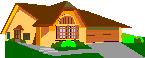The Embedded Super PLCs - Built For The OEMs
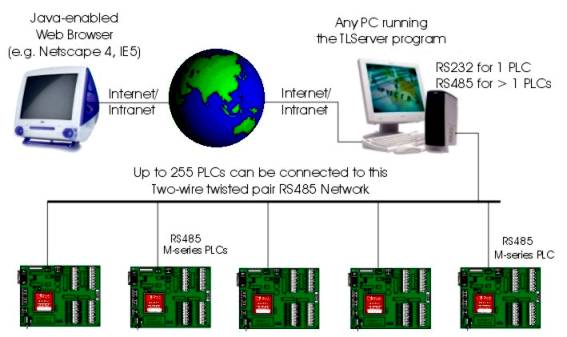
| With the debut of our Internet-Programmable Super PLCs, the
day has arrived when more and more clients expect their production equipment to be
monitored or programmed remotely on-line round the clock. And we can make that a reality
now. Our latest Internet TRiLOGI client/server software enables our M-series PLCs to be fully programmable over the Internet or within your corporate Intranet. Even better, Internet TRiLOGI is so easy to use that it won’t take you more than 10 minutes after opening our Internet PLC starter kit to start monitoring your PLC via the Internet! In addition, the same TRiLOGI “Ladder+BASIC” client/server editor software is being used for both local PLC programming as well as remote programming via the Internet. Therefore, you don’t need special training to remotely program the PLC via the Internet. In fact, you get to enjoy the same user interface and the full power of the TRiLOGI software whether it is locally connected or over the Internet! The Internet TRiLOGI software also works as an email post office to enable any connected PLCs to send email reports to anybody. The email content and the event trigger for sending the email is completely defined by the programmer. Remote data logging has never been easier! Now start talking about Smart Machines and cutting edge control technology!!! |
Put Your PLC On-Line in 4 Easy Steps!
That’s it! If you are programming the PLC locally, you
can run the TRiLOGI client on the same PC as the TLServer. Simply use a localhost IP
Address: http://localhost:9080 to access the PLC. Everything else works exactly the same
way! The PC does NOT need to be connected to the Internet or Intranet for local
programming. In other words, the Internet TRiLOGI works like a normal Window-based PLC
software. |
©
Copyright 2001 Triangle Research International, Inc
All Rights Reserved