Allows you to compile the i-TRiLOGI file only in order to view the compilation
statistics:
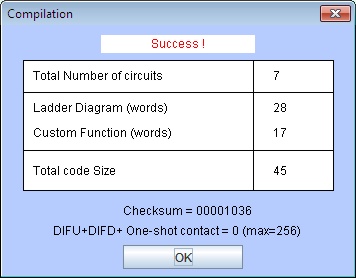
The Simulate Menu
i-TRiLOGI allows you to perform almost 100% simulation of your PLC's program off-line on your PC. This is a great tool for testing a program quickly before a machine has been manufactured. It is also a wonderful tool for all new PLC programmers to practice their ladder logic programming skill without the need to purchase a PLC test station.
i-TRiLOGI automatically compiles a ladder program before activating the simulator. If an error is found during compilation, the error will be highlighted where it occurs and the type of error is clearly reported so that you can make a quick correction.
1. Run (All I/O Reset) <Ctrl+F9>
This should be the option to use when you first begin to test your i-TRiLOGI program. When executed, all I/O bits (including inputs) are cleared to OFF state, all integer data are set to 0 and all string data are set to empty string. Then the "Programmable Logic Simulator" window will open for you to conduct the simulation test of your i-TRiLOGI ladder program.
2. Run (reset Except i/p) <Ctrl+F8>
Very often you may wish to keep the input settings "as is" when you reset the simulator. This situation is quite realistic in the sense that when a PLC is powered-on, some of its inputs may already be in the ON state. (e.g. sensors may detect the end positions of a cylinder rod, etc). This command allows you to preserve the logic states of all "Inputs" while resetting all other data. Note that the <Ctrl-F8> key also works in the "Simulator" screen so that at any time you can reset the simulator without affecting the logic states of the inputs.
3. Continue Run (no reset) <F9>
Use this command to continue simulating the program since you last closed the simulator. All previous data are kept intact and will be used by the simulator to continue execution of the ladder program. If you have made changes to the ladder program or custom functions, the whole program will be recompiled before running.
Note that first scan pulse (1st.Scan) will not be activated when this command is executed since this is supposedly a continuation from the previous simulation run. This command can be useful if you have discovered a simple bug in your software during simulation, you can fix it immediately and test the effect of the change on the simulator instantly without restarting the entire simulation session from the beginning again.
4. Compile Only <F8>
Allows you to compile the i-TRiLOGI file only in order to view the compilation statistics:
5. Reset All I/Os <Ctrl-R>
Clears all I/Os in the simulation engine without invoking the simulator. Since all I/Os whose logic states are turned ON in the simulator will also be shown as highlight on the ladder diagram, this offers a way to clear the I/Os if it hinders your viewing of the ladder program.